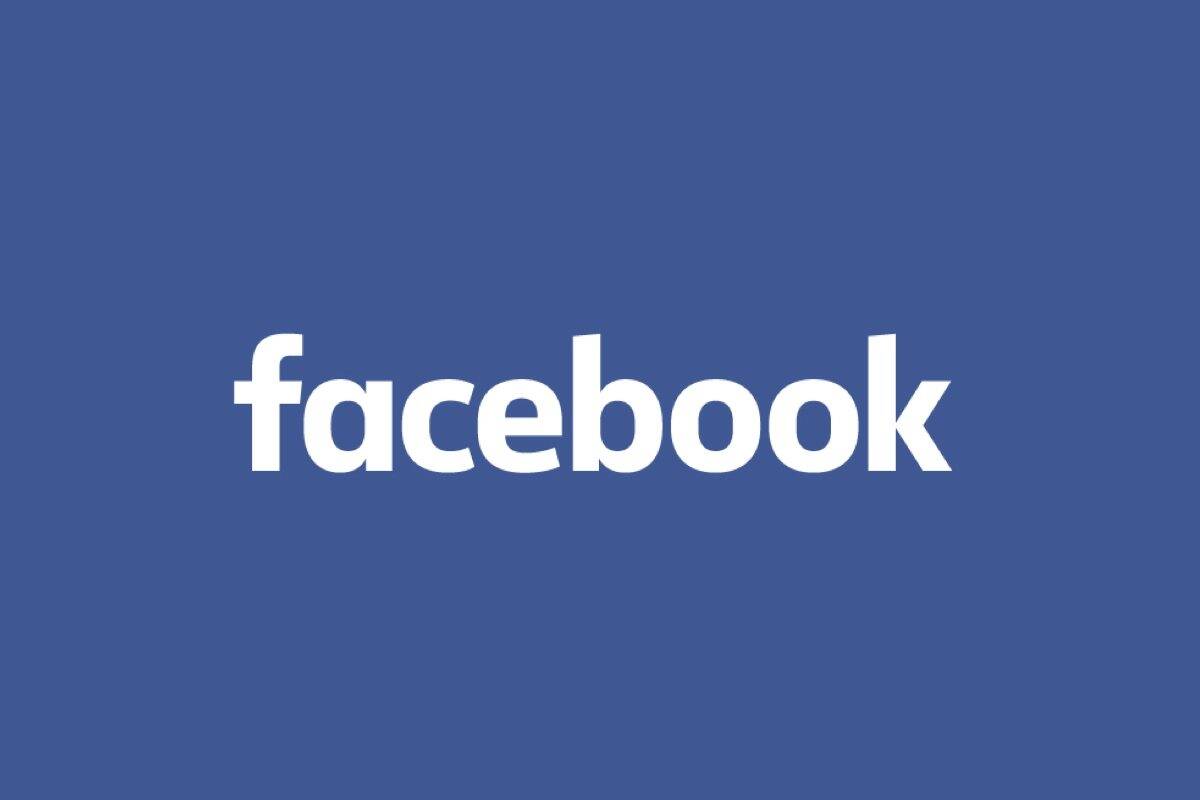How To Make and delete Facebook Account In English, Facebook is such a social networking service that every youth of today is connected. Also, this article has been specially written for people above fifty years of age who want to join it.
Facebook was launched on 4 February 2004 by Mark Zuckerburg and some of his colleagues together. It was first launched for Harvard University students by Mark Zuckerberg of Harvard University, along with his college mates and roommates Eduardo Saverin, Andrew McCollum, Dustin Moskovitz, Chris Hughes. After 2006, it can be used by any person older than 13 years. In 2007, a year after Facebook was launched, more than one lakh companies used it as their business page. From 2006 to 2014, it has a total of 1.3 billion users.
How to Create an Account on Facebook (How to Make Facebook Account):
To create an account on Facebook, first, type www.facebook.com on your device.
The page that opens will have a sign up for facebook written on it.
If you want to create your account on Facebook, you have to fill in the following information.
First of all, the user has to fill in his first name, i.e. his name.
To create an account on Facebook, the user has to fill in his last name, i.e. surname, in the second section.
In the third section, a mobile number or email id has to be entered.
After this the user has to choose his gender.
In the next section, the user sees the option of dd/mm/yyyy, in which the user has to choose his date of birth.
Now the last option is of password, in which the user has to set such a password so that he can keep his account safe from others.
Features of Facebook (Important Facebook Features):
You can upload photos, statuses, videos and ads etc., to your Facebook account.
You can also talk to any of your friends on Facebook.
On Facebook, you can also publish birthday greetings like status for someone else by visiting your friend’s profile.
In Facebook, many options are given for the security of the user, like with whom he wants to share his photo and status, only with his friends or with everyone.
In Facebook, if the user wants, he can like or comment on his friend’s photo or status.
Many companies use Facebook by creating their page to promote themselves.
In 2014, Facebook launched a new feature in which if the user wants, he can check his location and upload the photo of that time. It is always safe as his memories.
Some time ago, Facebook launched Facebook Messenger. It has all the facilities like WhatsApp.
Various smileys have been given in Facebook and Facebook Messenger, with the help of which the user can express his feelings.
Apart from this, there are some other features in Facebook which are given in the following list-
No. facebook info
1 Timeline Timeline is a good medium to convey the user’s point easily and attractively. Here any activity of the user that he hosts on Facebook remains safe.
2 Forgot Skype Facebook group chat facility is also available here. The user can share photos, videos, etc., in his friend’s group and talk to everyone together. As the video on new facebook, The facility of talking is also easily available.
3 Facebook Stickers have made the way you talk on Facebook even more interesting. With the help of these stickers, users can express many feelings like happiness, sadness, love, anger etc.
4 Events (Events) With the help of Facebook, the user can invite his friends to the group together. This saves a lot of time and effort for the user.
5 Security and Privacy Security on Facebook has been further enhanced. If someone here opens your account with any other device, a message immediately comes on the user’s mobile. And in such a situation, Facebook creates a new code.
How to delete a Facebook account (How to delete a Facebook account in English)
For some reason, some people want to delete their Facebook account. Some of them may be concerned about their privacy, some want to rebel against the modern social norm, or maybe there is another reason. Whatever be the reason, but deleting a Facebook account for this is not a difficult task. From Facebook, you can delete your account permanently or temporarily; there is no difficulty in it.
For some reason, some people want to delete their Facebook account. Some of them may be concerned about their privacy, some want to rebel against the modern social norm, or maybe there is another reason. Whatever be the reason, but deleting a Facebook account for this is not a difficult task. From Facebook, you can delete your account permanently or temporarily; there is no difficulty in it.
Difference between deleting or deactivating the Facebook account in English
You can make your Facebook account offline in 2 ways. One of these is passive, which means-
If you want, you can reactivate your account.
People can see you on the Facebook timeline or even search for you.
Some information may appear (such as messages you sent).
Facebook preserves your account information (e.g. friends) in case your Facebook account is reactivated.
But if you want to take Facebook account offline due to serious reasons, then the second one is delete, which means-
Facebook goes into deletion for a few days when you delete it, but if you log in to Facebook during that period, its deletion is cancelled.
Once a Facebook account is deleted, you can never access it.
It can take up to 90 days for the Facebook account to be deleted and for your data to be stored in the backup system. However, during this time, your information is not accessible on Facebook.
Some things are not stored in your account. Like a message that you have sent to your friend – it will be active.
Copies of some content (such as log records) may remain in Facebook’s database but are, according to the company, “unrelated to personal identifiers.”
Deactivation is a way of short-term relief from Facebook while deleting is a permanent solution. You should pay attention to this before choosing these options.
How to Temporarily Delete Facebook Account (Process of deactivating Facebook Account Temporarily)
Facebook account can be temporarily deleted in the following steps-
There is a down arrow in your web browser in the top right of any Facebook page; click on it.
Select “Settings”.
Select “Security” in the left column.
Select the option to “Deactivate your account”, and then follow the steps to confirm your decision.
If you want to activate your Facebook account again, all you have to do is log in to Facebook with your old email address and password. Your profile will be completely restored.
How to Delete Facebook Account Permanently (Process of deleting Facebook account Permanently)
If you do not think that you will ever use the Facebook account again, you can request permanent removal from the Facebook account. However, once a Facebook account is deleted, you cannot reactivate it or share your profile. It’s not possible. After deactivating your profile, permanently delete it; if you do not log on to it for 3 months, it will be completely deleted automatically.
Before doing so, you can copy your information to download it from Facebook as follows.
There is a down arrow in your web browser in the top right of any Facebook page; click on it.
Select “Settings”.
Then click on a link at the bottom of the main menu that says “Download a copy of your Facebook data”. This allows you to download your data…